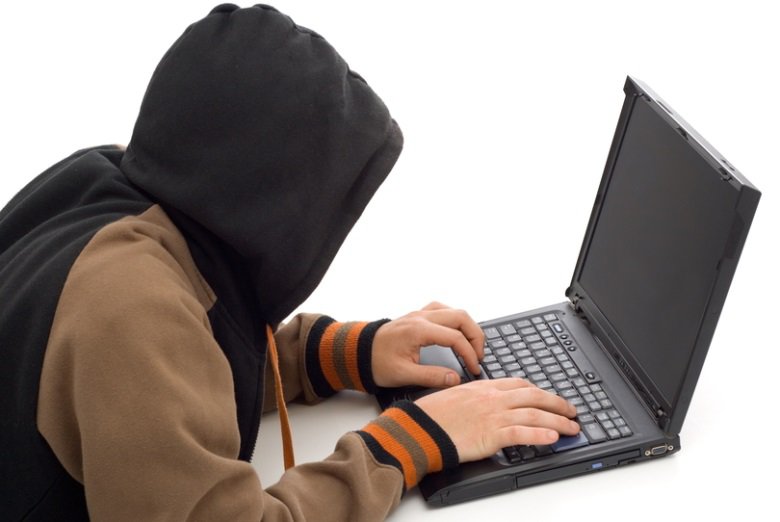I am not such a huge fan of having too many plugins on a WordPress installation. However, there are times I can’t avoid adding a plugin or two for a feature that gets my attention!
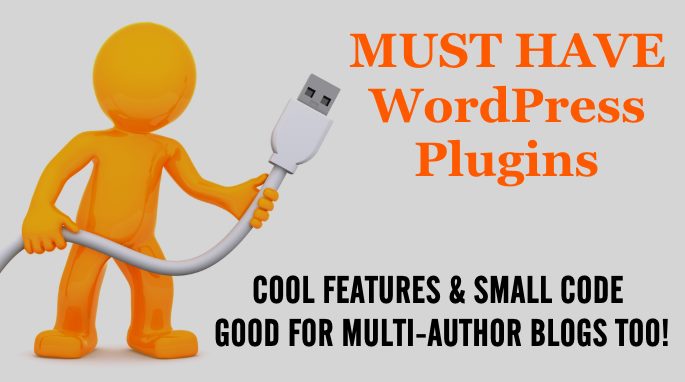
At other times, I come across some awesome plugins because my clients need them. I am not suggesting that you install all of the plugins I suggest. However, if you need a feature that one of these WordPress plugins offer, these are definitely a great choice!
I am not going to write a whole lot about these WordPress plugins because their functionalities are so intuitive, and they are so lightweight, that you don’t need to go through too many hoops to get them working for you.