Ready to start at last! Now that you’ve completed all the background work , it’s time to start creating some content. Now that your website’s infrastructure is ready, we are now ready to discuss creating a few blog posts for your brand new WordPress powered website.
 Photo by courtesy of Steve Mueller
Photo by courtesy of Steve Mueller
However, before we go too far down the bunny hole, I do want to emphasize that you are in charge of your brand. Whether it is about your personal brand or your business brand, you run the show. Nobody else, but you have the power and the freedom to define your message the way you want.
Therefore, it is not only important, but also a great idea to have a blogging strategy in place. Once that is in place, you just have to follow the strategy to build your brand identity and grow your influence online and also in the real world with time.
Define Your Blog’s Content Strategy
When we talk about your blogging strategy, I want to start with needs. While these are only guidelines, it may be tremendously helpful if you keep these in mind while building your brand.
Here is the list of things that need your attention as you begin your journey with your website:
1. You Should Post On A Consistent Basis
If you have a website that isn’t getting updated in months, you aren’t going to get much out of it. The fact that you have a WordPress website, allows you to have a blog on your website where you can share some useful information with your target market on a regular basis.
It doesn’t matter whether you have the time to post once a week, or twice a week. It’s okay to also have a plan to post once every 15 days. But if you want to have a professional presence and if you want people to take you seriously, you must ensure that you are posting some regular updates.
As your reader base grows, they’ll come to expect new content based on your schedule. Your consistency is part of the trust-building strategy and you should be serious about it.
Again, you don’t have to post daily or weekly. But you need to have a schedule.
2. Your Blog Should Be Intended To Educate Your Visitors
While thinking about your content strategy, it is important to note that people come to your website searching for something of value. People visit your website because they learn something from you.
Therefore, you want to publish content that educates, that shares your story and helps you to gain the trust of others.
3. You Must Have A Well-Defined Content Strategy
This is another important part of your blogging strategy that defines your long-term success. Knowing what type of content are you going to share on your blog on this website makes your life easy. Post what is related, and do not post what is not related, to the overall theme of your website.
For example, you may want to share information about health and nutrition, food and diet etc. if you have a health related website. You shouldn’t be posting about Android phones on that website. You shouldn’t discuss about social media on a website intended towards sharing technical information on Oracle ERP systems.
Obstacles On Your Path To Blogging Success
One of the major challenges you will have as you begin to think about your blogging strategy is fear of the unknown. What if my language is not good? What if I make a spelling mistake or a grammatical error?
Questions of this nature, combined with your skepticism about the whole process, can be a major obstacle you will need to overcome to begin blogging. If you don’t conquer this fear, it will generate other obstacles such as “no time”, “no idea what to write” etc. Please understand, these are just excuses!
You can do it easily if you realize that you are the only one capable of telling your story to the world. Who else knows you better than yourself? If you don’t share your knowledge, if you don’t tell your story – who else will?
You just have to realize that your success and failure – both are in your hands and you need to overcome your unknown fears by taking action. You will be amazed how easy it becomes day by day as you start acting – one step at a time.
Get Started – Setup Your Pages And Publish Your First Blog Post
Now that you have a website, you have all necessary plugins and you also have your overall content strategy ready, it’s time to publish a few pages and your first blog post to as the first step.
Publish Important Pages
WordPress treats your website pages differently than blog posts though they all look the same. For example:
- Pages are not organized in chronological order while blog posts are.
- Blog posts may have categories, tags etc. while pages don’t.
- Blog posts get published on your RSS feed while pages don’t.
From strategic point of view, pages are supposed to contain static information about you and your business that never change while the blogs posts are dynamic in nature and supposed to contain the regular updates. WordPress admin area gives you separate options to create pages and posts as shown in the image below.
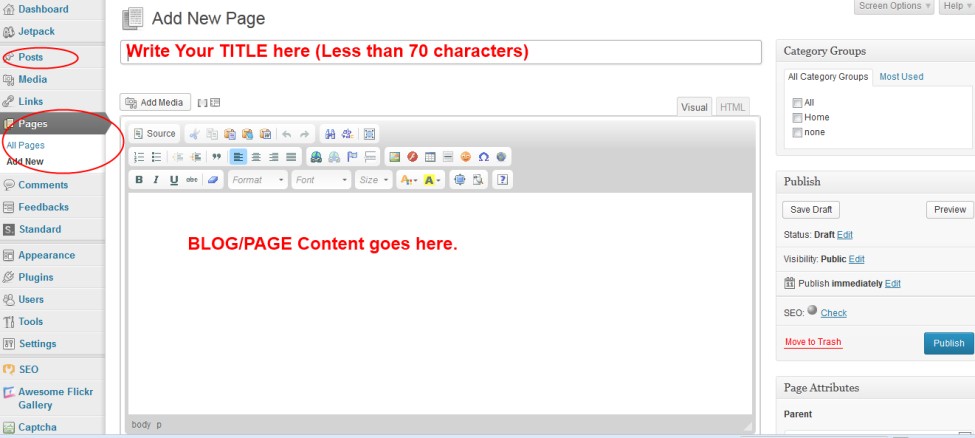
However, there are sections of your website that need to be a page. Here are some of the important pages your website should have:
1. Your HOME Page
If your website is for business, you may want to have a well-designed home page with the information about your business that you want to highlight. Your home page may have a slider with your top products or services, a sign-up form for newsletters etc.
If you have a personal website designed for blogging purpose only, you may want to keep your latest blog posts as your Home Page. This is a choice you can make if you don’t like to have a static home page for yourself.
If that is the case, WordPress by default has that option selected for you. You can check that and change it from the Reading sub-menu from the Settings menu in your WordPress Admin area.
2. Your About Page
After your home page, this is the most visited and therefore, most important section of your website. You should really take time to share your story, your background in detail. When people come to this page and they like your story, they feel connected with you and therefore, they will come back again.
You should write about your background, your vision, your passions, your hobbies and anything that you feel comfortable sharing. This information is for your visitors who may be your potential clients, and future friends. So be elaborate about it.
3. Your Contact Page
When your website visitors like your content, they go to your About page to know about you. If they have a question, comment or suggestion, they look for a way to get in touch with you, right?
That is where your contact page plays a vital role. WordPress gives you a beautiful out-of-box option to design your contact page in minutes. You create a good contact page and configure it to deliver the message to your email account whenever a visitor sends a message to you using this page.
This is another most important page to have on your website – easy to setup and powerful tool to empower your visitors to build relationship with you.
4. Pages such as Welcome Page, Thank You Page, 404 Pages etc.
These pages are conditional pages depending on your strategy. For example, you may want to have a static page designed with some beautiful design when a user gets a “Page Not Found” error. Instead of displaying that boring default message , you may want to make it a bit interesting with some graphics and some other information that may be of interest to your visitor.
Similarly, if you have a subscription form powered by an Autoresponder (we will discuss it in another post in this series), you may want to create custom Welcome page to greet your new subscriber. You may create another custom Thank You page when somebody submits the subscription form to join your list.
There is no limit on how many pages can be created. As you continue posting and as your blog’s reader base grows, you will need more pages and you will design more as the situation demands. But the process remains the same.
Publish Your First Blog Post
Once your important pages are ready and your website is in presentable shape, it’s time to start writing some blog posts, not just one. In fact, it is highly recommended that you at least write 10 to 15 blog posts before starting a public promotion of your website. I recommend that simply to make sure that when you visitors come to check out your content, they should be able to find a few posts that they can explore. If there is not enough content, it doesn’t leave a great impression.
However, as the journey of a thousand miles begins with the first step, we will discuss how to write your first blog post.
As the first step, you will click on the “Add New” sub-menu from the “Posts” menu as shown in the screenshot of the WordPress Admin area. This will open the page to create your new blog post very similar to the above image.
Now, you need to have following elements that constitute your blog post:
- The title of your blog post which should be within 70 characters limit.
- Your content which ideally should be more than 500 words. Although there is no minimum limit that technology imposes, this is the industry standard recommendation. I also believe that it is hard to add value or teach something in 200 or 300 words. Therefore, it is appropriate to write your blog post in 500 words or preferably more.
- An image that you want to attach to the post. This is not a technical requirement. However, adding an image to your blog post really makes it stand out and makes it more interesting for the readers. Therefore, it is a great idea to have a topic related image to show in your blog post.
I usually compose my entire blog post using MS Word and when everything is ready, I go to my website to post it. I find it easy to do that way. However, you can use any text editor or you can directly write using your WordPress provided text editor directly. Choose the option that feels comfortable to you.
IMPORTANT: While selecting images for your blog post, make sure you are only using the images that are either yours or at least you have the right to use with owner’s permission. Copying somebody else’s images without their permission is not a good idea and it hurts your credibility.
To find images related to your post’s topic, you can go to Flickr.com and look for images with Creative Common license. These are the image licenses that are safe to use with a little credit to the image owner. Flickr is a great resource and you will find thousands of images to choose from.
If you don’t find images on Flickr that satisfy your blogging needs, you can go to iStockPhoto.com or Depositphotos.com websites who are premium picture repositories. If you like a picture on these websites, you will have to pay for it. However, they have some incredible pictures. You should check them out.
Some Blogging Ideas To Help You Start Blogging Consistently
You may have thought about your first blog already and may be you already published your first blog post by now. That’s great. However the goal is to continue to write new blog posts on new topics on a consistent basis. For example, you may already be wondering how to find 15 topics to finish your first 15 blog post. Well, I am going to help you brainstorm some ideas right now so you have enough ammunition to continue to blog without worry.
Here are some blogging ideas to help you get going:
1. Share Your Story
This itself can generate multiple blog posts if you really pay attention to your background, your passions, your educational challenges, job challenges, business journey etc. For example, you could write blog posts on topics such as:
- Who was your best teacher in school/college and why?
- What did you learn from your last job?
- How did you find your last job and what challenges did you face?
- What are the business ideas that you explored so far and why didn’t you pursue some of them?
- What are the leadership qualities you worked hard to develop and how those qualities have helped you?
If you think more, you will find more blogging ideas just around your story.
2. Write About Other People
This is another huge subject area and it can give you unlimited number of posts. You can write about famous people and what do you like/dislike about each individual you choose to write about. For example you could write posts as:
- Who in the world inspired you the most?
- Leadership lessons you learnt from the life story of <The Leader You want to write about>
- Who is your favorite book author and why?
- What makes <One Leader> different from <Another leader>
3. Write Some Reviews
You and I read books, buy toothpaste, purchase new electronic gadgets, call customer service of various service providers, visit restaurants etc. every day.
Till now, you had no platform to share your experience. But now, you’ve your own website and you need a blogging topic. You can start sharing your experience with any product or service that you are happy or unhappy about. Each time you write a review, it can become a blog post. You can have an unlimited number of posts coming out in this category alone. Just write a post about the last book that you read, or the movie you watched.
4. Share Some Resources
Have you gone to Google to find ‘how to’ do something? In fact, While working with your website, when you get stuck somewhere, I highly encourage you to make a Google search as “How to <state your problem>” and you will amazed how much helpful information you will receive instantly.
You should also be sharing some “How to” posts from your experience and share that information on your blog posts. Your readers will love you and therefore, Google will love your website. Here are some good blogging ideas on ‘how to’ posts:
- How to stay healthy by just doing 30 minute exercise every day.
- Benefits of yoga and how to do it at home
- How to find directions if you don’t have GPS
- How to make sure you never forget to pay a bill on time
As you keep thinking, you keep getting new topics. When you get an idea, make a note of it so you can start formulating a blog post when time comes.
Have YOU Subscribed To Receive This FREE Website Setup CourseYet?
Next Post: In the next article in this series, I am going to share the next most important aspect of your website – SEO. The fundamentals of a good SEO is very important to your website's success. In the next post, we will discuss how you can take charge of SEO and build a solid online brand identity for yourself with ease without worrying about hiring experts.



