I am not such a huge fan of having too many plugins on a WordPress installation. However, there are times I can’t avoid adding a plugin or two for a feature that gets my attention!
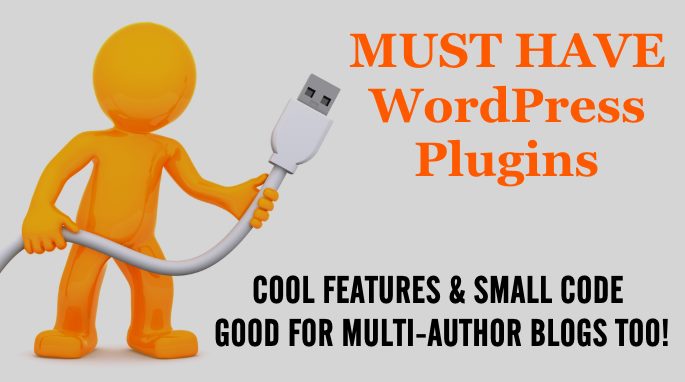
At other times, I come across some awesome plugins because my clients need them. I am not suggesting that you install all of the plugins I suggest. However, if you need a feature that one of these WordPress plugins offer, these are definitely a great choice!
I am not going to write a whole lot about these WordPress plugins because their functionalities are so intuitive, and they are so lightweight, that you don’t need to go through too many hoops to get them working for you.
As the title says, I am going to talk about only 3 plugins this time. I share about these because I think these are some great tools in your arsenal as a blogger/developer.
So, let’s get started.
Have That Little Cool “Go To Top” Button On Your Pages
Have you seen some of the recently developed powerful WordPress themes come up with a “Go To Top” button dynamically appear at the right-bottom corner?
You click on that button and you are brought immediately to the top of the page no matter how much down you had scrolled? Check out this screenshot to know what I am talking about:

Such a button dynamically appears at that position on your webpage when your visitors scroll down a little.
I found this button to be very helpful, especially for people who write long pages or receive a lot of comments. It makes the lives of readers easier to scroll up to the top in one click.
To have this feature enabled on your website (if your theme doesn’t have this feature,) install Dynamic “To Top” WordPress plugin for free and activate it. It’s free and it’s small. Not too much overhead when compared with the benefits for your readers!
The beauty of this WordPress plugin is that it allows you to customize the color, borders, positioning of the button etc. and works like a charm. You can see this button functional on my website pages and it’s possible that the button is right there on this very screen if you notice!
Assign Multiple Co-Authors To A Single Post
This is very useful when you have a multi-author blog. This is also very useful in cases where you have more than one guest author contributing to the same post.
When you have co-authors on a single post or page, you do want to give all of them their due credit for that post. That means you want their individual author feeds to show that post and the author bylines to indicate that there are multiple authors for that post.
In such cases, the WordPress plugin called “Co-Authors Plus” is very handy. The plugin is designed to solve that problem for you and it does a great job of that!
The plugin gives you the ability to assign multiple bylines, allow post authors to edit the post (or not) depending upon their authorization level. It is pretty up-to-date, and even though I don’t have multiple authors on my blog posts so far, if I ever need such a post, I know this is the plugin I am going to use.
Switch User Accounts To Impersonate Another User
This is definitely not for novice bloggers. However, this is very handy for developers and WordPress administrators.
Many times my clients face a problem while working on their website (maybe while producing new content,) and they mail/call me for help. When I get in, I don’t see any such problem. In such cases, this User Switching WordPress plugin is extremely useful!
The plugin allows WordPress administrators to impersonate any other user without logging out to log back in as another user.
As an administrator, I just login to the WordPress Dashboard, go to users menu, choose the user I want to impersonate and click on the link “Switch User” link to work in WordPress admin area as that user. Easy to understand, simple to implement!
For more details and to install this feature for your WordPress installation, go to User Switching WordPress plugin page and learn more about it.
In Conclusion
I don’t think everybody needs these plugins or these features. But if you do need these features, you are going to love the way these awesome plugins work and add power to your WordPress installations.
Your Turn To Share Your Experience/Thoughts About These Plugins
Have you ever tried any of these plugins or any similar plugin that you love? I would love to know what your thoughts are about these features on your blogs or any other blog you admire.
Please share your thoughts in the comments section below and add value. Thank you kindly!





Hi Kumar,
Nice and good plugins mentioned this time 🙂
Yes, I do use the go to top plugin, though sometimes it just vanishes from my blog for some reason…lol…I guess it gets overused! Never heard of the switch user one, though as you rightly mentioned, it’s not something most of us usually use, but developers would like it more for the reasons you mentioned.
Talking of co-author plus plugin, I wonder if it was installed on your blog when Adrienne had her guest post here as I didn’t get your replies to my comments, only hers were coming through. Just wondering if ALL the comment replies come through or just of the authors.
I know we should use the minimum number of plugins but these surely are essential ones that one does need. Thanks for sharing them with us. Have a nice week ahead 🙂
Hi Harleena,
“Co-Authors Plus” isn’t installed on my blog and I am not a co-author on that post because Adrienne is the author. I create an author profile for my guest authors and give them full credit for their post.
Regarding you not receiving my reply on Adrienne’s post, is it possible that my response went into SPAM folder by any chance? Let me know if you get a response for this reply or not. I will be curious to find out.
Thank you for stopping by and sharing your thoughts and pointing me out to a probable issue with my email notifications 🙂
Regards,
Kumar
Yes, I could understand that, and it’s something I also do on my blog by giving full credit and freedom to my guests, but the reply’s of 2 or more people usually go to the one who comments I think, though perhaps not in the plugin you have.
I always check my spam folder regularly and didn’t find any comment from you, don’t know why though. Was just wondering because I went back to see your reply to my last message on that post, just a few days back when you’d posted last.
Hope this helps 🙂
It does in deed. Thank you for the clarification Harleena.
However, I use CommentLuv Premium and I would have expected you to receive my replies too. But looks like there is some setting perhaps I haven’t set correctly so you couldn’t get replies from other people apart from the post author. I am going to investigate that a little to see if my theory is true 🙂
Thank you again! Have a wonderful new week!
Hi Kumar
Thanks for the small list of very relevant but very useful plugins.
I badly needed first one because I observed in my blog Analytics a huge variation in visitors stay time at my blog. They are divided in different time-chunks of equal numbers. Many stay for more than 3 minutes and many others just go away after 30 seconds and their count is equal in number. This plugin will bridge this gap in stay timing.
When I started writing guest posts and also managing guest posts at a client’s blog I was so upset how would I reflect separate author profile for different posts. Then I got to know co-author plugin and again I am thinking to install it at my blog soon after accepting the guest posts.
May I suggest you to write a post where you mention the plugins without which we will just be wasting our time to run successfully a WordPress blog. It’s simply a suggestion. 🙂
Thanks a lot for this very useful post.
Hi Mi,
Thank you for stopping by and sharing your words of appreciation.
I remember writing a blog post about WordPress plugins that every blogger needs have. However, I think I have written more than one post and probably it is a good idea to consolidate them altogether and built a brand new post on this topic. I appreciate you for the suggestion and I am putting that in my blogging ideas file so I can publish a post in the near future.
I am glad that some of these plugins are useful to you too.
Have a wonderful rest of this brand new week!
Regards,
Kumar
Hey Kumar,
I can see how these plugins can be useful with Multi Author Blogs.
Out of the 3, the last one really caught my eye. Why? Well since i’m in It, it reminds me of the switch user feature in Windows 🙂 …. I can see how this would be beneficial for multi author blogs. Sometimes you have to log in as the guest user in order to make some tweaks here and there.
Thanks for sharing these plugins. Have a great week!
Thank you for stopping by Sherman.
I have stopped writing post about WordPress plugins because too many bloggers write about them anyway.
However, these three caught my attention too and I found that not many people have known about the is or, are using. Therefore, this post and I am thrilled to know that so many of my friends from blogosphere have appreciated this set of WordPress plugins.
Regards,
Kumar
Hi Kumar,
I can see how these plugins are helpful to bloggers who post multi-authors. Personally, I write all my own posts, except for a very rare guest blogger that I might feature.
I know that multi-author blogs are more popular today, though, and I think it’s in order to deliver more content than a solo blogger could possible do. I think of multi-author blogs as magazines (ezines), whereas solo blogs are more like books written by a single author.
I can also see where people who do have multi-author blogs take on quite a management task, and the plugins you’ve shared here certainly look helpful in that case. I’ll be sure to share them with those of my clients who do have multi-author sites.
Thanks for introducing these plugins Kumar!
-Donna
Hi Donna,
Your blog is a single author blog and probably not all of these WordPress plugins are applicable to you. However, I have needed to use this plugins in one or the other way because sometimes, I have to work on multi-author blogs because of my clients.
As your business grows and you launch any new blog in future, you never know 🙂 you just might end up using some of these plugins at that time!
Thank you for stopping by and adding value. Appreciate you!
Regards,
Kumar
Hello Kumar,
Plugins are quite amazing and just when I thought I had installed enough, you brought one which I am finding very difficult to resist, the dynamic ‘to top’ plugin.
This plugin is truly beautiful and practical…and I am not certain for how long I may resist it – as I truly love it. Do you have an idea of its total size?
Make the day great!
Always,
Terungwa
It is really a small plugin Akaahan! It won’t be much of an overhead on any site. That is why I have it on mine too 🙂
Try it out. Don’t be shy 😉
Ok boss! I will…but to make certain, I’ll look for a less important plugin and replace it with this seemingly awesome one. In my estimation, that should be a better move.
Always,
Terungwa
I really like that ‘go to top’ button. Most people are writing longer blogs these days, and it can be time consuming to get back up to the top of the post, especially if there are a million comments! Even worse, when I forget my mouse at home, I have a heck of a time scrolling up through posts with my little computer mouse.
Not only that Bellaisa.
Sometimes, especially when you are on smartphone or tablet devices, such a button comes very handy.
The percentage of users might not be huge who will need this feature. But, if the cost is not too much, why not give a feature which some people might appreciate, right? That is why the “Go To Top” plugin.
I am glad you enjoyed the post. Thanks for dropping by.
-Kumar
Hi Kumar,
It seems that everyone likes these plugins, here at least, but I’m not very sure that I understand why do you use and recommend the Go to Top plugin.
I mean, do you really think that it’s a good idea to add one more plugin (potentially increased loading time bla bla) just for the use of the visitors who don’t know what their keyboard can do? Isn’t it too much?
If you don’t understand my point, press the button HOME from your keyboard and you’ll see what I mean 😉
I don’t know whether a smartphone has a similar function or not, but even if it doesn’t have it, using such a plugin for such a tiny goal is way too much to me.
Hi Adrian,
I see your point and I couldn’t expect anything less than this from you 🙂
However, there are two things:
1. The plugin is really not all that heavy that I would worry about my loading time.
2. Not everybody knows about the HOME button usage including myself. Thanks for teaching me it’s function on a web page 🙂
So, I would rather have it there and get my visitors an easy way (visual one) to get to the top. And as you can see, a lot of people love this plugin for the reason that not many people think of exploring the power of keyboard anymore…
But yes, point noted. I only wish one size could fit all 🙂
Cheers!
Kumar
Hello,
Great suggestion sir,
I have checked dynamic to top WordPress plugin, but the plugin was not updated after 2012. Are you facing any problem with it? Is, this plugin slow down your website speed? If yes, don’t forget to share with me..
I have tired 2-3 plugins on my blog and scroll back to top WordPress plugin works fine for me. Other plugins are really great. Thanks for creating this awesome list 🙂
Hi Humanshu,
The plugin hasn’t been updated, true. But it doesn’t need frequent updates anyway since the functionality is simple and it works like a charm anyway.
It’s hard to measure impact of such a small plugin although it should have some impact in theory since it is an additional piece of code being added.
But, I won’t worry too much about the performance. If you need something, you have to give up something. There is always a trade off 🙂
Cheers!
Kumar
Hey,
you are right but still, I have installed many plugins on my blog and also, lots of images were load when you open a post. That’s why, I was worried about the speed 🙂
Thank you for your great post! Too many plugins will make blog’s loading speed slow! This is not good for Seo. I know we should use the minimum number of plugins but these surely are necessary ones which one does need.
I have bookmarked your blog too. I will often visit your blog for updates. My Twitter Username is CHINHMARKETING
Glad to make friends with you! Please Follow me on Twitter !
Hi Gauraw,
The theme that I am using, Already have Go to Top function.
I don’t need to install this plugin. I am just single user of my site.
But great information for those that have multi user.
Thanks for sharing great information with us.
Hello Kumar,
Wonderful plugins. I liked the all 3. I was searching about the same kind of and you shared here. I would try all of these.
Thanks for the sharing.
Have a great week ahead!
Thank you Nisha. Appreciate you dropping by. I am glad you found them interesting too 🙂
Regards,
Kumar
Hey Kumar,
I agree, I don’t really like a lot of plugins but if they will help make my blog more functional and I think they would be a great addition then I’ll add more. Other than that I won’t.
I’ve had on my list to try one that will keep something in your sidebar in plain view as they scroll down your post. I haven’t installed it or tested it yet but it’s one Dino Dogan recommended and I just haven’t gotten about to installing it. I can see where the up button would come in handy but sometimes I don’t want to go all the way to the top. LOL!!!
I’ve never heard of the switch user accounts but I’m a one woman show so I guess I wouldn’t have any use for that. Now that’s an interesting one.
Plugins are our lifeblood for our blogs so I think we all need to use what’s best for us. They really can make our lives so much easier.
Thanks for sharing these with us Kumar, great bunch you have here.
Hope your week is going well.
~Adrienne
Hi Adrienne,
You will be surprised how many plugins sometimes a site has to have to have what it wants to offer.
I have worked client sites ( I mean some really complex ones with eCommerce and all) that have 50+ plugins.
With all my knowledge and all the experience with WordPress and plugins, I couldn’t remove more than 2 or 3.
And still I was able to get the entire site load in less than 2 seconds most of the time.
Sometimes, you just have to have better infrastructure to support complex needs. 🙂
Thank you for stopping by and adding value. Yes, bloggers don’t need to go that fancy and have 50 plugins installed for the sake of it.
Regards,
Kumar
Hi Kumar,
WordPress directory has many plugins which can be so useful for bloggers. But are they all beneficial? I don’t think so. As you have mentioned that you are not in a habit or in favor to use many plugins but still we should have information about few of them.
The plugin to show “Go To Top” button is really cool and helpful. Sometime readers feel like shit when they need to go at the top. this plugin will provide then a one click way.
Don’t you it can be done using HTML and CSS? We can remove the plugin and enjoy the service of button like this.
Other plugins you have listed are not of my use yet. But if ever in need I will surely prefer these.
Thanks for sharing information about these plugins.
Hope you are enjoying this week.:)
~Ravi
Hi Ravi,
If you are using a laptop or keyboard of any sort, HOME button takes you at the top in just one push. But then, most people don’t do that and start scrolling 🙂
I think it can be done using CSS and HTML. However, having known that not many people want to do that, I think the plugin is a better deal for most.
The ‘Assign Multiple Co-Authors To A Single Post’ plugin is especially useful in one of the ventures I have with my partner. Sometimes one of the posts is a joint effort of the two of us.
But there is no way to show that.
What I have done is to create a joint nickname ‘A and B’ – but the plugin you mention is a much better solution, so thank you.
Heads up that I can’t see your social sharing buttons today. It may be me being stupid, but I can’t see them.
Hey Kumar,
Interesting post here. Alot of great information and I can see how these plugins would be beneficial to multi-author blogs.
The one that really caught my attention, though, is the last one. I didn’t even know something like that was possible. Forgive me for the foolish question I’m about to ask but why would you want to impersonate another user?
Awesome plugins. I have used these are 3 plugins on my web site. Excellent worked these plugins for me.
Hi kumar,
Thank you for this list of wordpress plugins i will make sure i use some
of these listed above in your article as my blog is also a multi author blog.
Regards,
Akash Navi